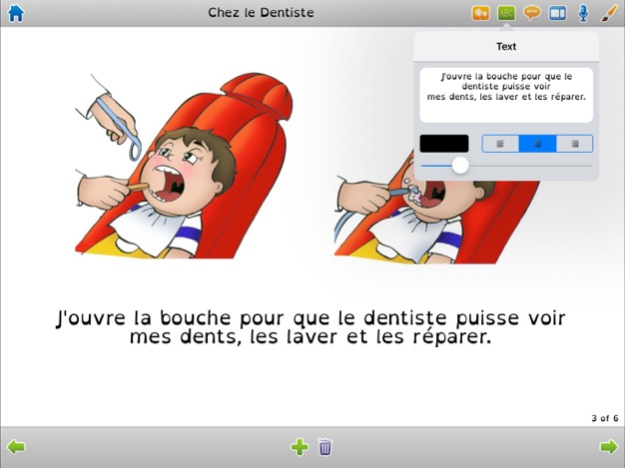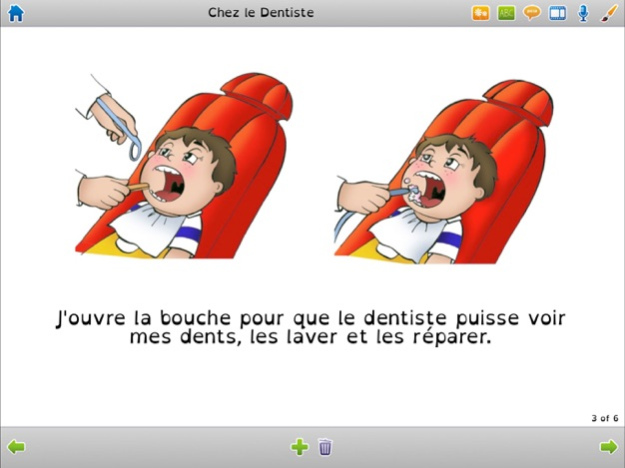Niki Story 1.3.8
Continue to app
Paid Version
Publisher Description
Niki Story is an application to easily create multimedia social stories, photo albums, talking books, schedules, task sequences…
Each page can contain pictures, text, text in symbols (pictograms), voice recording, video and drawings (made directly on the screen with your finger).
Especially, Niki Story helps people with communication difficulties and behavior problems: expanding the vocabulary, improving understanding, stimulating narrative ability, supporting thinking and memory, encouraging autonomy, inclusion and participation in the life contexts.
Features:
- Create your stories
- Customize title and cover
- Add pages and contents (pictures, text, text in symbols, video)
- Drag contents on the position you wish and pinch to resize
- Customize text size, color and alignment
- Draw on the pages with your finger
- Add a narrative to each page with voice recording
- Create categories to better organize your stories
- Play pre-built (PDF) stories
- Import/Export stories through iTunes File Sharing
Nov 15, 2023
Version 1.3.8
We have improved the app stability and fixed a few minor bugs
About Niki Story
Niki Story is a paid app for iOS published in the Kids list of apps, part of Education.
The company that develops Niki Story is Alessandro La Rocca. The latest version released by its developer is 1.3.8.
To install Niki Story on your iOS device, just click the green Continue To App button above to start the installation process. The app is listed on our website since 2023-11-15 and was downloaded 1 times. We have already checked if the download link is safe, however for your own protection we recommend that you scan the downloaded app with your antivirus. Your antivirus may detect the Niki Story as malware if the download link is broken.
How to install Niki Story on your iOS device:
- Click on the Continue To App button on our website. This will redirect you to the App Store.
- Once the Niki Story is shown in the iTunes listing of your iOS device, you can start its download and installation. Tap on the GET button to the right of the app to start downloading it.
- If you are not logged-in the iOS appstore app, you'll be prompted for your your Apple ID and/or password.
- After Niki Story is downloaded, you'll see an INSTALL button to the right. Tap on it to start the actual installation of the iOS app.
- Once installation is finished you can tap on the OPEN button to start it. Its icon will also be added to your device home screen.